N°4106
Publié : 05 nov. 23 à 12h25
Comment modifier les options d'utilisation des appareils - Windows 11
Lorsque vous effectuez vos sélections dans les paramètres d'utilisation de l'appareil, Microsoft propose des conseils, des publicités et des recommandations personnalisées selon les expériences de Microsoft en fonction de la manière dont vous envisagez d'utiliser votre PC. Vous pouvez Activer ou désactiver les options d'utilisation de votre PC à tout moment dans l'application les Paramètres de Windows 11 en faisant comme indiqué dans la procédure ci-dessous.
Procédure
Méthode N°1 ► Via les Paramètres de Windows 11
Accéder aux Paramètres de Windows 11 via la combinaison des touches Win + i
Lorsque cette page s'ouvre, faire 1 clic sur la ligne Personnalisation (Volet gauche)
Ensuite, faire 1 clic sur la ligne Utilisation des appareil (Volet de droite et dernière ligne du bas)
Enfin et sur cette dernière page qui s'ouvre, il suffit d'Activer ou Désactiver les choix au nombre de 7 qui sont proposés
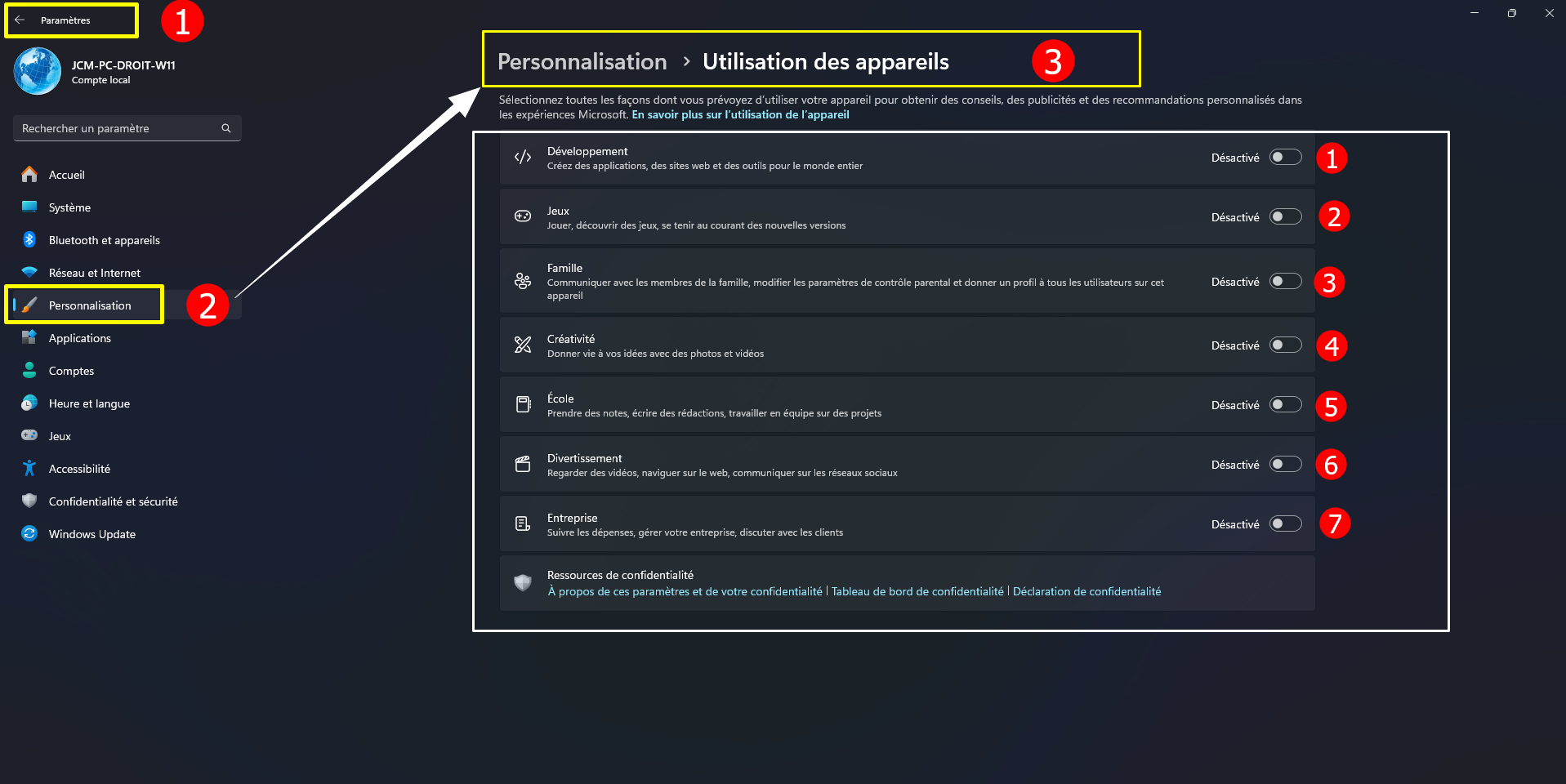
Méthode N°2 ► Via des fichiers.reg qui sont dans l'ordre
Développement
Jeux
Famille
Créativité
École
Divertissement
Entreprise
Info pour création et enregistrement des fichiers.reg
► Afficher le texte
Activer Développement pour l'utilisation de votre appareil
Code : Tout sélectionner
Windows Registry Editor Version 5.00
[HKEY_CURRENT_USER\Software\Microsoft\Windows\CurrentVersion\CloudExperienceHost\Intent\developer]
"Intent"=dword:00000001
"Priority"=dword:00000000
[HKEY_CURRENT_USER\Software\Microsoft\Windows\CurrentVersion\CloudExperienceHost\Intent\OffDeviceConsent]
"accepted"=dword:00000001
Désactiver Développement pour l'utilisation de votre appareil
Code : Tout sélectionner
Windows Registry Editor Version 5.00
[HKEY_CURRENT_USER\Software\Microsoft\Windows\CurrentVersion\CloudExperienceHost\Intent\developer]
"Intent"=dword:00000000
Activer Jeux pour l'utilisation de votre appareil
Code : Tout sélectionner
Windows Registry Editor Version 5.00
[HKEY_CURRENT_USER\Software\Microsoft\Windows\CurrentVersion\CloudExperienceHost\Intent\gaming]
"Intent"=dword:00000001
"Priority"=dword:00000000
[HKEY_CURRENT_USER\Software\Microsoft\Windows\CurrentVersion\CloudExperienceHost\Intent\OffDeviceConsent]
"accepted"=dword:00000001Désactiver jeux pour l'utilisation de votre appareil
Code : Tout sélectionner
Windows Registry Editor Version 5.00
[HKEY_CURRENT_USER\Software\Microsoft\Windows\CurrentVersion\CloudExperienceHost\Intent\gaming]
"Intent"=dword:00000000Activer Famille pour l'utilisation de votre appareil
Code : Tout sélectionner
Windows Registry Editor Version 5.00
[HKEY_CURRENT_USER\Software\Microsoft\Windows\CurrentVersion\CloudExperienceHost\Intent\family]
"Intent"=dword:00000001
"Priority"=dword:00000000
[HKEY_CURRENT_USER\Software\Microsoft\Windows\CurrentVersion\CloudExperienceHost\Intent\OffDeviceConsent]
"accepted"=dword:00000001Désactiver Famille pour l'utilisation de votre appareil
Code : Tout sélectionner
Windows Registry Editor Version 5.00
[HKEY_CURRENT_USER\Software\Microsoft\Windows\CurrentVersion\CloudExperienceHost\Intent\family]
"Intent"=dword:00000000Activer Créativité pour l'utilisation de votre appareil
Code : Tout sélectionner
Windows Registry Editor Version 5.00
[HKEY_CURRENT_USER\Software\Microsoft\Windows\CurrentVersion\CloudExperienceHost\Intent\creative]
"Intent"=dword:00000001
"Priority"=dword:00000000
[HKEY_CURRENT_USER\Software\Microsoft\Windows\CurrentVersion\CloudExperienceHost\Intent\OffDeviceConsent]
"accepted"=dword:00000001Désactiver Créativité pour l'utilisation de votre appareil
Code : Tout sélectionner
Windows Registry Editor Version 5.00
[HKEY_CURRENT_USER\Software\Microsoft\Windows\CurrentVersion\CloudExperienceHost\Intent\creative]
"Intent"=dword:00000000Activer École pour l'utilisation de votre appareil
Code : Tout sélectionner
Windows Registry Editor Version 5.00
[HKEY_CURRENT_USER\Software\Microsoft\Windows\CurrentVersion\CloudExperienceHost\Intent\schoolwork]
"Intent"=dword:00000001
"Priority"=dword:00000000
[HKEY_CURRENT_USER\Software\Microsoft\Windows\CurrentVersion\CloudExperienceHost\Intent\OffDeviceConsent]
"accepted"=dword:00000001Désactiver École pour l'utilisation de votre appareil
Code : Tout sélectionner
Windows Registry Editor Version 5.00
[HKEY_CURRENT_USER\Software\Microsoft\Windows\CurrentVersion\CloudExperienceHost\Intent\schoolwork]
"Intent"=dword:00000000Activer Divertissement pour l'utilisation de votre appareil
Code : Tout sélectionner
Windows Registry Editor Version 5.00
[HKEY_CURRENT_USER\Software\Microsoft\Windows\CurrentVersion\CloudExperienceHost\Intent\entertainment]
"Intent"=dword:00000001
"Priority"=dword:00000000
[HKEY_CURRENT_USER\Software\Microsoft\Windows\CurrentVersion\CloudExperienceHost\Intent\OffDeviceConsent]
"accepted"=dword:00000001Désactiver Divertissement pour l'utilisation de votre appareil
Code : Tout sélectionner
Windows Registry Editor Version 5.00
[HKEY_CURRENT_USER\Software\Microsoft\Windows\CurrentVersion\CloudExperienceHost\Intent\entertainment]
"Intent"=dword:00000000Activer Entreprise pour l'utilisation de votre appareil
Code : Tout sélectionner
Windows Registry Editor Version 5.00
[HKEY_CURRENT_USER\Software\Microsoft\Windows\CurrentVersion\CloudExperienceHost\Intent\business]
"Intent"=dword:00000001
"Priority"=dword:00000000
[HKEY_CURRENT_USER\Software\Microsoft\Windows\CurrentVersion\CloudExperienceHost\Intent\OffDeviceConsent]
"accepted"=dword:00000001Désactiver Entreprise pour l'utilisation de votre appareil
Code : Tout sélectionner
Windows Registry Editor Version 5.00
[HKEY_CURRENT_USER\Software\Microsoft\Windows\CurrentVersion\CloudExperienceHost\Intent\business]
"Intent"=dword:00000000